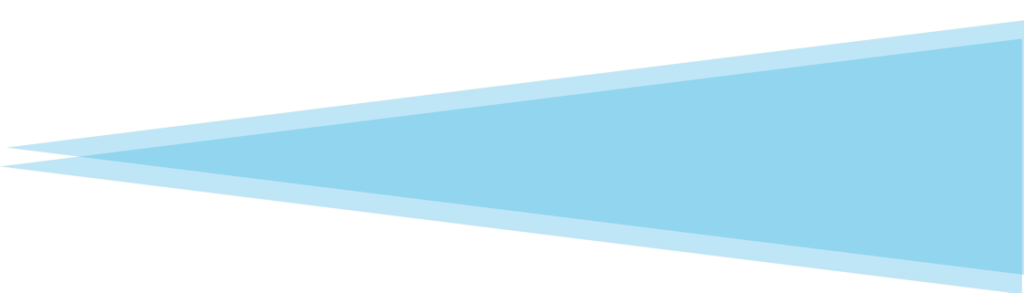Collecting Evidence from Google Vault

What is Google Vault?
Google Vault is an eDiscovery and email archiving application covering the G Suite. It allows companies to manage, retain, search, and export data from the following applications: Google Mail, Google Hangouts, Google Talk, Google Groups, Google Drive, Google Chat, and Google Meet. As it is entirely web-based, there is no need for installation or maintenance of any software. This makes it easy for companies to jump in and start protecting themselves.
Why would you use Google Vault?
Companies of all shapes and sizes use Google Vault to ensure compliance with various laws and regulations as well as for data retention in cases of possible litigation. Some key examples of when Google Vault would be useful are:
- A customer is threatening litigation based on a chain of emails that have since been deleted by the user. Google Vault would allow you to go back and retrieve that chain of communications assuming it was still within the set retention period.
- If an employee is suspected of stealing intellectual property, Google Vault would allow the employer to search through all said employee’s archived data to determine what, if anything, had been stolen as well as how they did it.
- It is suspected that the only copy of an important document resides in an ex-employee’s Drive. Google Vault would allow the employer to dig through the drive and locate said document, assuming the user was archived rather than deleted.
What can Google Vault do?
Google Vault has five main features.
Archive: Set retention rules for the data on user accounts and Google systems.
Legal hold: Place indefinite holds on a user’s data.
Search: Search your domain’s data via user account, organizational unit, date, or keyword.
Export: Export data from any account.
Audit reports: Check the actions Vault users have taken during a specific period.
What data does Google Vault handle?
Google Vault supports the following sets of data.
- Gmail messages
- Chats in Hangouts with history turned on
- Google Talk chats that are on the record
- Google Groups
- Files in Google Drive
- Conversations in Google Chat with history turned on
- Recordings in Google Meet
How do I access Google Vault?
Google Vault is available to companies subscribed to Google’s G Suite Business or Enterprise plan. A G Suite Admin can access and manage Google Vault either through the Google Apps icon or at ediscovery.google.com.